This works for me so don't go insane yet... there is hope.
First, I make a card for each student with their first and last name and their student ID#. I pop this up pretty big so they can see it with ease! The number is placed in a grid so younger students have an easier time tracking it with their young eyes. On the right side is the computer they are assigned to. Once they learn where to go you will love that they just come into the room and sit down quietly. Okay, that was a lie. This can all be done in Power Point or Publisher.
Notice that I have a boy or girl graph on the left side. I recommend changing that to a photo of each student to make this easier for buddies, (I am getting to that) the lab tech, and your poor sub who has to do this.
Are you with me so far? Once you have all your names listed in alphabetical order (by first name) with your student ID#s you are now ready to laminate. I prefer home lamination since it is thicker but do what works for you. Now cut all your cards apart and stack them. Mine even have a title card because that helps me know what I am grabbing. Here are a few extra cards I make. I also have a card with all my passwords needed for this lab! Old brain...
Once you have all the cards you need and a few extras for new kiddos it is time to punch a hole in them and put them on a ring so you can find them! Right? I punch them in the upper left-hand corner and then use a ring to hole them all together. Does this make sense?
Here are some pictures in "real life" of what they actually look like.
Why do you line them up by first name?
This is far easier to remember for you and your students!
You can do this before you head for the lab.
Why do you assign them to a computer?
They know exactly where to go and it makes this process more systematic.
How do they learn how to log in with a million numbers to learn?
At the beginning I use 5th grade buddies who stand behind them and gently guide them.
Do you have them memorize their number?
Yes. I make this part of their HW and parents help them to learn this. It takes time for many children to achieve this. It is also their lunch number.
Here is a sample of what I send home:
I hope this has helped you organize your students for the computer lab. My students go there twice a week and must also take certain assessments. This is a lot of screen time. Let me know if this helps you.
Do you want your own copy to use? Head for my FB page and grab my "fan freebie". You can edit this for your own class.








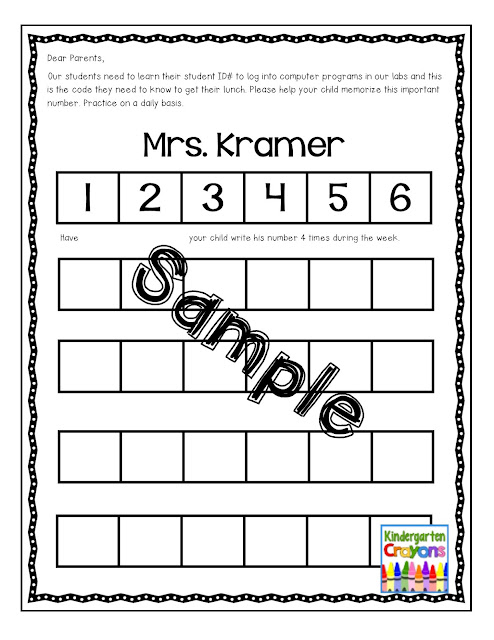
10 comments:
This is awesome!! We also have many technology times that need a login- even lunch!! It would be nice to minimize how many login "cards" we have! Would you be willing to share your template or put it on tpt? I'm thinking I could color code for those times that require a different login in and program your template according! Good to have a "master" set for those who loose theirs-you know that is going to happen! Great thinking Fran!! Have a good week! Maribeth in Ohio
I would love to have this too! Please let me know if it available. Love this!
Thank you for sharing! I have ipads in my class but my kinders have to log into things with ridiculous usernames also. This will be a big help!
Ladies,
These are now available on my FB page. Just follow the link at the top of this page and "like" Kindergarten Crayons. These is a tab on the left side for fan freebies and just follow this to download the files. They can be edited for your use. I hope you find them useful!
Fran
Brilliant! My computer lab assistant will love this!!!
My poor Kinders ID number is 10 digits long! Most learn it eventually. We break it into sections like a SSN -
This is such a great idea! I use 3x5 cards in baggies with cheap headphones (we can never count on the headphones in the lab working). But I need to make the cards on a ring for me to use. I need a master list!!
Terri Izatt
KinderKapers
Once again thank you for this post.
This is a great idea! I am an education major and this will help me in my future career. This will be helpful to cut down on bad behavior in the hallway taking them to the computer lab.
This is a great idea! I am an education major and this will help me so much in my future career. This will help lower bad behavior in the hallway !
Post a Comment