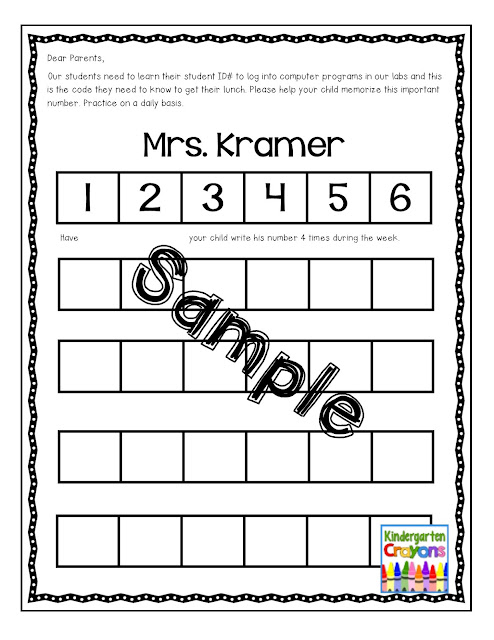I have not really disappeared but I have been missing for a few weeks. The year started off with a bang and I have been really busy planning activities to keep an active and chatty group of children busy and engaged in learning. This is no easy job as many of you well know but I have given it my best shot. Here are some photos of what has been going on in September and October...
September was all about apples and exploring their understanding through both Science and Social Studies. We saw lots of You Tube videos on Johnny Appleseed and the life cycle of an apple. I made several apple readers that they loved too.
Our school does not celebrate Halloween in any way. We don't read about witches, ghosts, zombies, or Frankenstein. However, I do a huge unit on Autumn and a lot of science around the life cycle of a pumpkin. Here a just a few pictures of what we did and I have many other activities that the kids loved. Many of them come from my activity packet that is in my TpT store: Click on the picture and it will take you there: It has lots of great activities but the best is a retelling bracelet with a matching little book for the life cycle of a pumpkin. My students wore that bracelet for an entire week!
Parents sent in lots of pumpkins and we naturally did a Bubble Map to describe it both inside and outside and they loved it! I threw it together quickly just using graphics from Susanna at Whimsy Workshop because her clip art rocks! She has made me gorgeous graphics that my students adore.
I also made a fluency chart with my Sparkle Reader called I See a Pumpkin that is also available in my TpT store. Click on the pictures to fly over there.We practiced important but basic skills with simple games I created that made learning more fun.
On our Fall Activity Day the moms came in to help and the children made a pumpkin mosaic using beans and pumpkin seeds. They loved do this project.
There is so much more to post but now I need to work on other projects to get ready for the week ahead. Look for more pumpkin fun later in the week.
Have a great week of teaching.